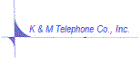Does it seem that your e-mail or web browsing are slower starting than they use to be?
Are you on DSL and have Windows XP or Windows 2000 running on your
computer?
[Note that the following does NOT apply to dial-up customers or
customers running Win98 or WinME.]
If the answer to both questions is yes, you may benefit by removing or 'flushing' some of you computer's cache.
To clear your DNS cache, click on Start and then on All Programs. Go to Accessories and then Command Prompt. Then type ipconfig/flushdns and hit enter. You should get a response of "Successfully flushed the DNS Resolver Cache." Then type exit and the Command window should close. Windows XP keeps a file of DNS information and sometimes this file gets pretty big. When you need DNS information, your PC starts a the beginning of the file and it may take a while to get to the end where the current information is. Flushing the DNS cache will get rid of everything and make your PC start gathering current information. It will not hurt to flush your DNS cache every few months or after any configuration change.
You may also benefit from clearing your History in Internet Explorer. Start Internet Explorer and click on Tools and then on Internet Options. In the lower third of the General tab page, click on the Clear History button. If you clear your History, you will not be able to use it to see where you have been before you hit the Clear History button.
If you have any questions, contact kmtel.net support or call the business office at 482-5220.