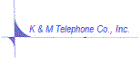Setting up kmtel.net mail using the Mail tile in the Metro mode of Windows 8.
Click
link
to see screen shots of the process.
Underlined words will be words from your
computer. "Words in quotes" will be what you type.
Click the Mail tile
Go to top right corner of your screen to open the Charms Bar and move down and
click Settings.
Click on Accounts and click on
Add an Account and choose
Other Account
Looking at the window titled Add your email
account make sure IMAP is selected and
click Connect
Looking at the window titled Add your other account
click on Show more details
Then you will need to enter your email address, your user name (your full email
address) and the password for kmtel.net account
For Incoming IMAP email server box enter
"mail.kmtel.net"
Uncheck the box titled Incoming server requires SSL
For the Outgoing (SMTP) mail server box enter
"smtp.kmtel.net"
Uncheck the box titled Outgoing server requires SSL
Then click "Connect"