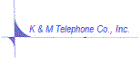Router Aid - Logging in and doing a reset
Belkin Router - http://192.168.2.1
Leave the password blankDLink Router - http://192.168.0.1
Enter "admin" for the User and leave the Password blank
Factory Reset - power down, hold in reset button while restoring power, hold button for 5 seconds after power restored.Dell Router - http://192.168.2.1 for some models
Enter "admin" for both the User and PasswordLinksys Router - http://192.168.1.1
Leave the User blank and enter "admin" for the password
Factory Reset - hold reset button for 6 seconds.NetGear Router - http://192.168.1.1
NetGear Router newer models - www.routerlogin.net
Enter "admin" for the username and "password" for the password
Router Settings and Security
Most routers should work "out of the box". If needing change, the IP address and DNS should be set to Automatic, DHCP or Provided by the ISP. Be sure to secure your wireless network. We suggest you name you wireless network something you can recognize like your family name. Turn security on and we suggest that at a minimum use 'WPA Personal' for the Mode and 'AES' for the Algorithm. Then assign a Shared Key that you will use the first time you log into you wireless network. You are responsible for those using your DSL service even if they access it by your unsecured wireless network.
Call the business office with any questions at 402-482-5220 or send us an email to kmaccts@kmtel.net.